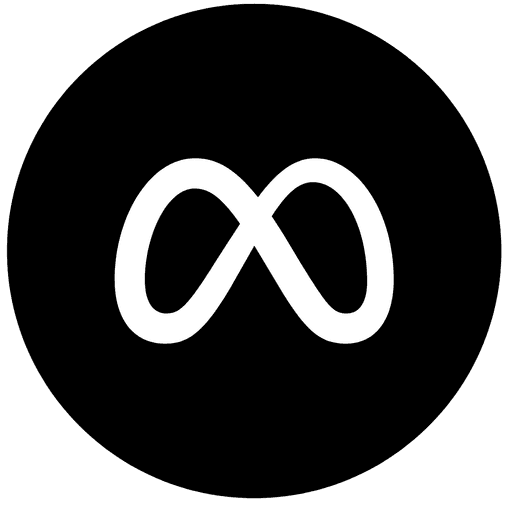Hop Designer
Mayank Verma
Category
Marketing
This is a report on daily ad performance on Facebook within the specified time period. It provides you with core metrics necessary for tracking spend, cost per action, conversion rate, and return on ad spend (ROAS).
Schedule this report on a daily basis to always have updated data in your spreadsheet and looker dashboard (if set up).
Integration(s)
How to use this Hop.
Simply create an Airboxr account and connect your Shopify store to automatically run this export/analysis for your store. If you already have an account, click on the Add to my Collection button above.
Dynamic Campaign Adjustment: Daily insights allow for dynamic campaign adjustment. E-commerce stores can respond promptly to emerging trends, capitalize on successful strategies, and address any issues affecting performance. This agility in campaign management ensures that ad spend is allocated to maximize returns.
Cost-Effectiveness Analysis: Core metrics such as Cost per Action (CPA), Cost per Click (CPC), and Cost per Thousand Impressions (CPM) etc provide insights into the cost-effectiveness of advertising efforts. E-commerce stores can evaluate the efficiency of their ad spend in generating desired actions, clicks, and impressions, helping refine strategies to maximize returns within budget constraints.
Return on Ad Spend (ROAS) Evaluation: The report shows how revenue generated relates to ad spend. E-commerce stores can use this information to evaluate the overall effectiveness of their campaigns in driving sales. By monitoring ROAS on a daily basis, businesses can make timely adjustments to campaigns for better performance.
Conversion Rate Monitoring: The report provides data on the conversion rate, indicating the percentage of users who took the desired action (e.g., making a purchase) after clicking on the ad. Monitoring daily conversion rates allows businesses to identify trends, track the impact of changes in ad content or targeting, and make adjustments to enhance overall campaign performance.
Looker Dashboard Integration: This report is in a Google Sheet which allows for easy integration with the Looker in order to create dashboards. Dashboards enhance data visualization and accessibility and therefore facilitate deeper analysis. Regular updates from the scheduled report ensure that the Looker dashboard reflects the most current performance data.
In This Report
Metrics
Amount spent
Purchases Value
Purchase ROAS
Reach
Impressions
Frequency
Cost per Mille (CPM)
Cost per Purchase (CPP)
Link Clicks
Cost per Click (CPC)
Click Through Rate (CTR)
Cost per landing page view
Adds to cart
Cost per add to cart
Checkouts initiated
Cost per checkout initiated
Purchases
Grouped By
Date
Campaign name
Adset
Ad
See also:
Connect your Shopify store and automate this report. You will never have to manually work with data again.