Growth Strategies
08.04.2022
TLDR
Shopify collects first-visit and last-visit UTMs for every order. Use UTMs in your external links to track where orders are coming from. Then run the Sales Performance by UTM report on Airboxr to identify specific campaigns that are leading to cancellations.
As an e-commerce business owner or marketer, tracking the performance of your ad campaigns is crucial for success. While driving traffic and generating conversions are essential, it's equally important to understand the impact of these campaigns on cancellations. Cancellations can significantly affect your revenue and growth, and undermine your entire marketing campaign, so it's vital to identify which ad campaigns lead to a high number of cancelled orders.
Cancellations not only result in lost sales but also impact customer satisfaction and loyalty. When customers cancel their orders, it could indicate issues with your ad campaigns, landing pages, checkout process, or even the perceived quality of your products. By pinpointing the ad campaigns that lead to cancellations, you can take proactive measures to optimize your marketing efforts, improve customer experience, and reduce cancellations, thereby boosting your revenue and fostering long-term growth.
Why would customers cancel their orders?
There are several reasons why an order may be cancelled:
Change of mind: the customer decided they didn't want to purchase your product(s) anymore, or they wanted to wait until the item went on promotion before making their purchase.
Found a better deal: The customer may have found a better price or a similar product with better features elsewhere.
Shipping delays: If the order is taking longer to ship than anticipated, the customer may choose to cancel and find an alternative.
Product availability: If the product becomes out of stock or unavailable after the customer has placed the order, they may cancel it.
Payment issues: If the customer encounters problems with their payment method, such as a declined transaction or insufficient funds, they may cancel the order.
Unsatisfactory customer service: Poor customer service experiences, such as unresponsive or unhelpful support, may lead a customer to cancel their order.
Incorrect product information: If the customer discovers that the product description or specifications provided on the website were inaccurate or misleading, they may cancel the order.
Quality concerns: If the customer becomes aware of negative reviews or concerns about the product's quality, they may decide to cancel their order.
Hidden fees or charges: If the customer discovers unexpected additional fees or charges during the checkout process or after placing the order, they may cancel it.
Personal circumstances: Unexpected personal events or changes in circumstances may prompt a customer to cancel their order, such as financial constraints or a change in their needs.
How can I tell if these cancelled orders are coming from specific ad campaigns?
Ideally, before doing this analysis, you should ensure all the variables that are within your control should be working well before considering that cancelled orders may come from your ad targeting. Your website should be optimized, products should be stocked, customer service excellent, shipping speeds fast, and so on.
An easy way to tell is if some campaigns are performing well, and others are not. This could indicate that the problem does not lie in your website or business operations, but in the type of audiences you are bringing in, or the marketing messages you are promoting. By doing the analysis as shown below, you will be able to get a view of this information.
Read: How to optimize your checkout flow to reduce cart abandonment
What could cancelled orders mean for my ad campaigns?
Identifying cancellations attributed to specific ad campaigns is crucial in understanding the impact of your marketing efforts and optimizing them for better results. If the user flow is the same for every visitor but visitors from a specific ad campaign tend to cancel their orders, then the campaign is probably attracting the wrong customer. You would need to relook your target audience, or review your marketing assets to ensure the creatives speak to those who are more likely to become your loyal customers.
By isolating the cancellation data and associating it with individual ad campaigns, you can gain valuable insights into which campaigns are driving cancellations and take appropriate actions.
How do I identify which ad campaigns could be leading to cancelled orders?
To identify cancellations by ad campaigns effectively, first make sure you are tracking them effectively. When creating ad campaigns, use unique UTM (Urchin Tracking Module) parameters or campaign tracking links for each campaign. These tracking parameters enable you to distinguish and attribute cancellations to specific campaigns accurately. Ensure that you implement these parameters consistently across all your ad platforms and channels. To add UTM parameters to your links, you can use the Campaign URL Builder to help you.
Once you’ve set up UTM tracking effectively, there are two ways you can determine if a specific campaign is at fault.
Option 1: Create a Custom Report on Shopify
Shopify provides robust reporting capabilities that enable you to track cancellations and associate them with specific ad campaigns. Utilize the order and customer reports in the Shopify Admin to filter and segment cancellation data based on UTM parameters or campaign tracking links. This will allow you to isolate cancellations attributed to individual campaigns.
To do this, go to your Shopify Admin → Analytics → Reports. Then click on the Custom Report button.
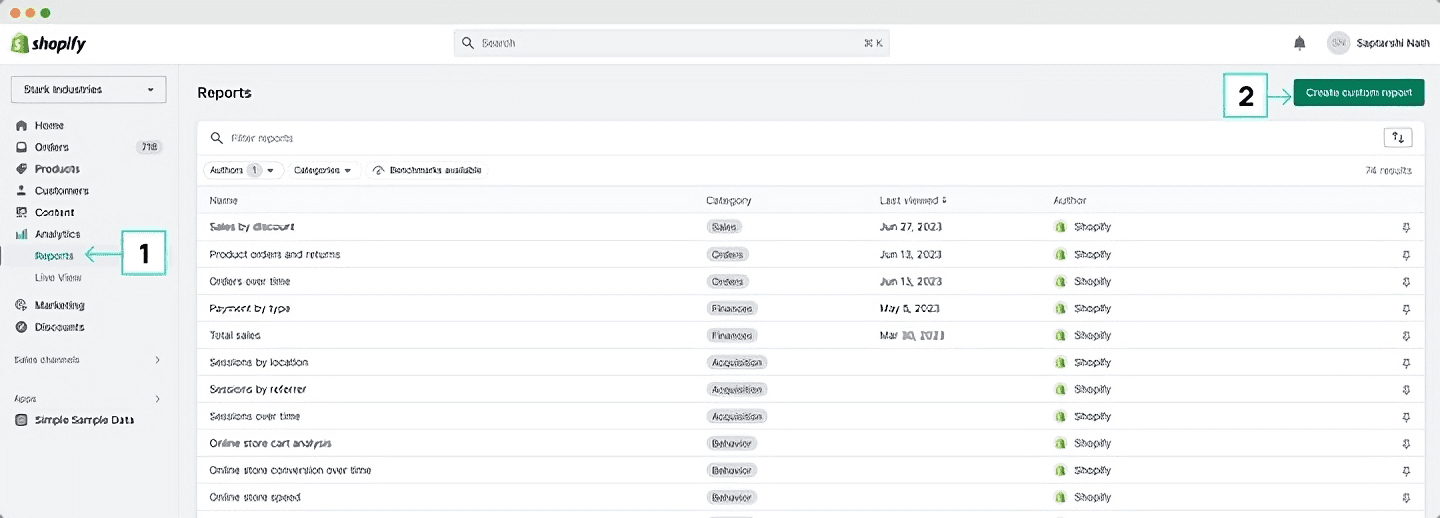
On the new popup, give your report a name and select the “Sales over time” as a Report template.
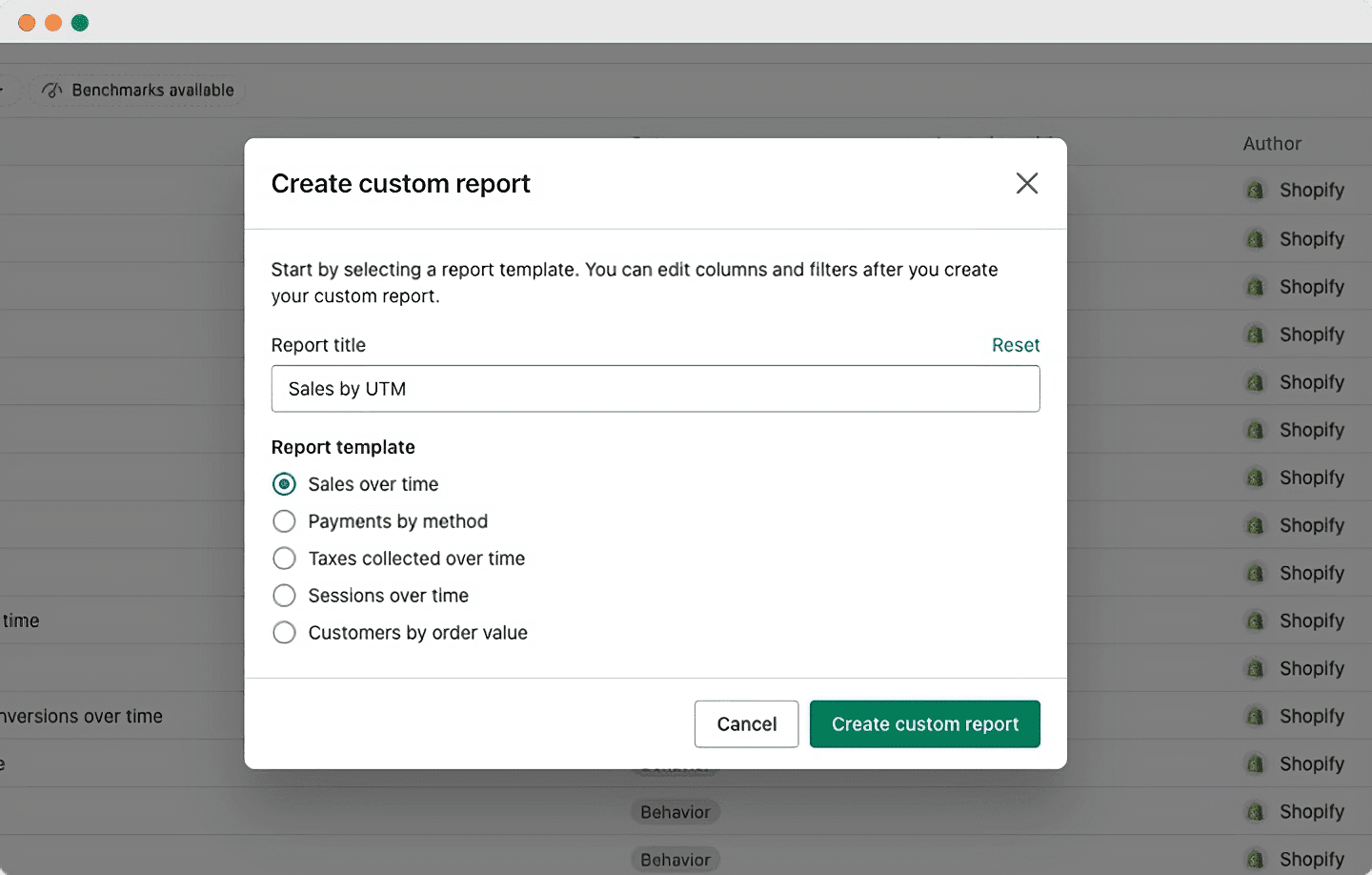
Click on the columns icon on the right and add all the UTM parameters you want to track. Also remember to add Cancellations and Gross Sales columns.
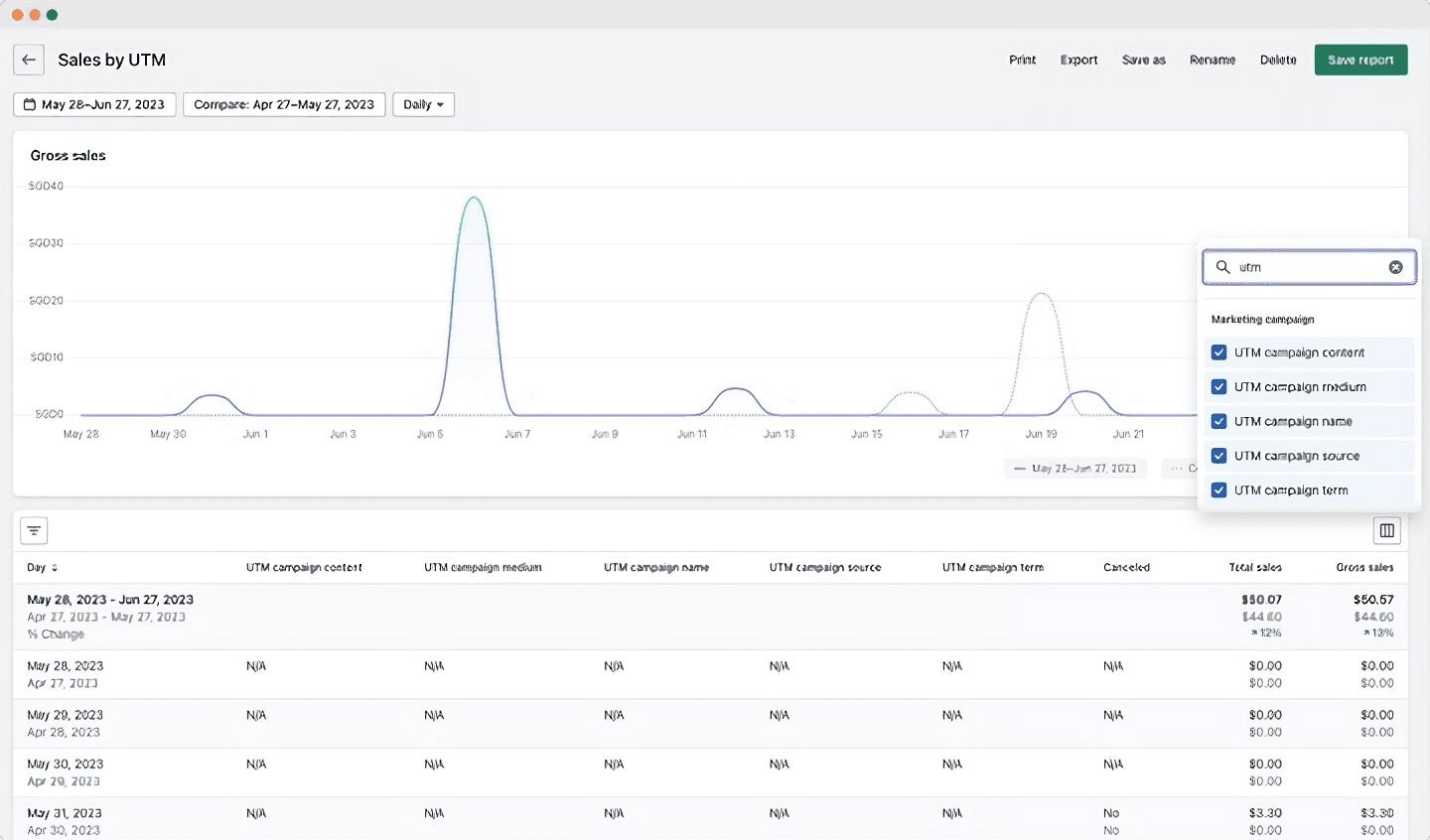
Now, you can see the output is grouped by Day. However, one day is not enough to see trends in cancellations by campaigns. Click on the dropdown that says “Daily” and select “None” instead.
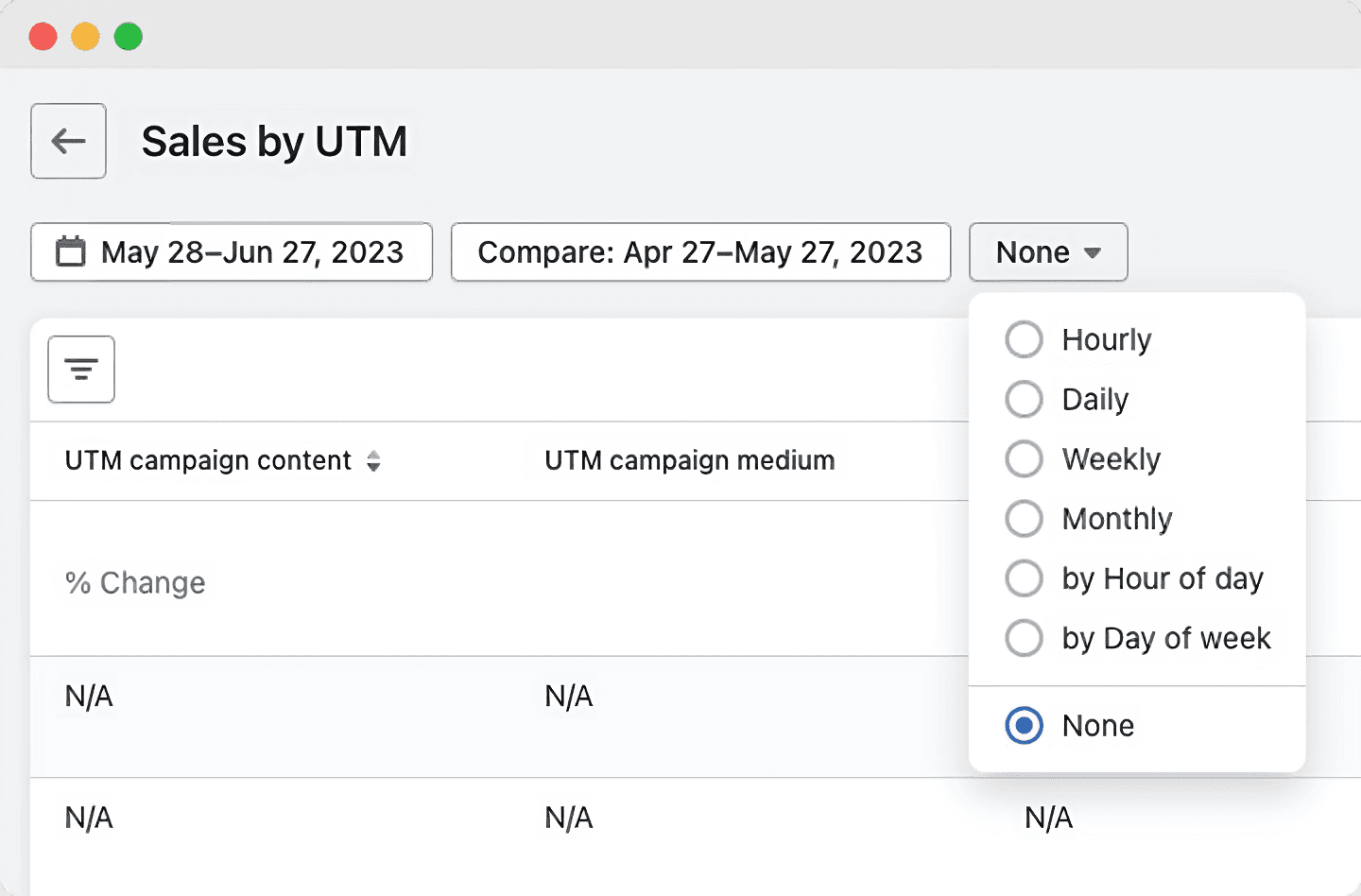
Now your output should look something like this. You can download the output into a XLSX or CSV file if you wish by clicking the Export button above the table.
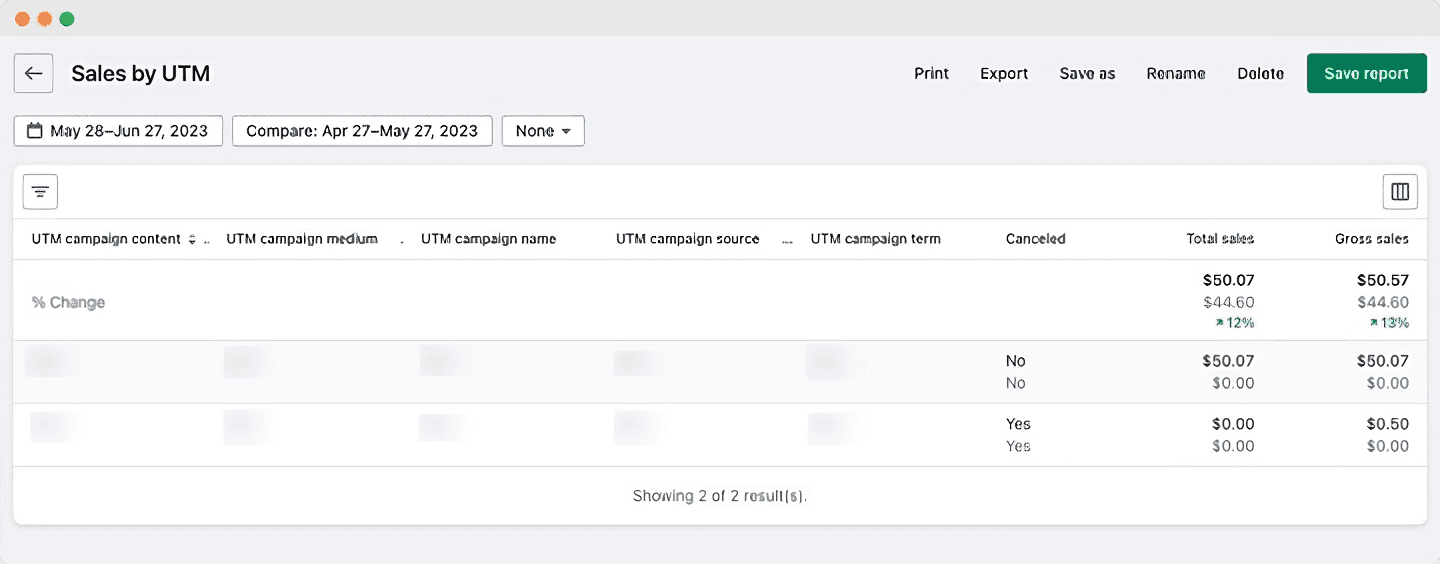
As you can see, it isn’t fun to go through so many steps to find the answer you need. Worse, if you download the report into a spreadsheet, you will need to go through the entire process every time you need to update your spreadsheet.
This is where Airboxr helps skip the queue. Let’s see how.
Option 2: Use Airboxr to get sales/cancellations by UTM
Airboxr helps you get this report in one click, directly into your spreadsheet using the either the sales performance by first visit UTM or sales performance by last visit UTM. (If you don’t have an Airboxr account, create a free account here, then connect your Shopify store.)
Click on Create New Sheet to create a Google Spreadsheet (which will later also be accessible from your Google Drive).
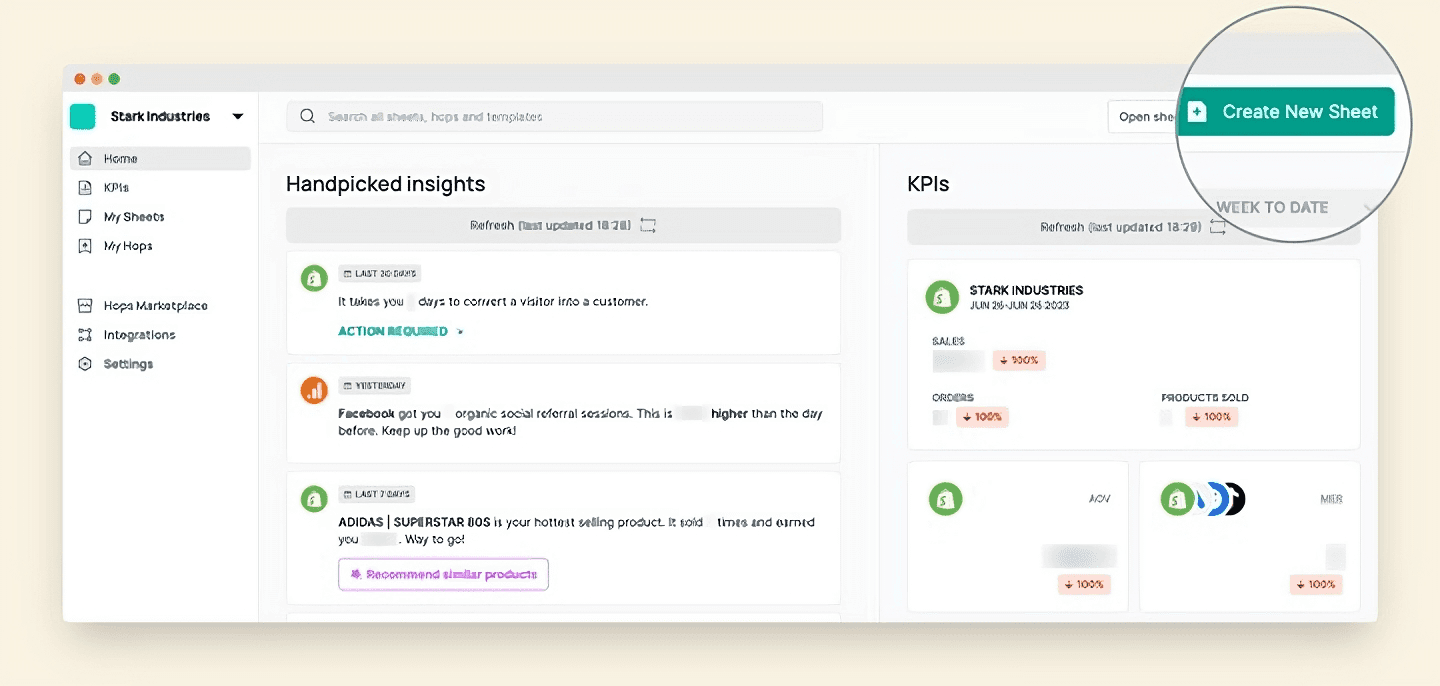
On the next screen, search for UTM and add the automation to your collection.
Great! Now, hit the customize button and select a timeframe. Then hit Run!
When you click the Run button, your spreadsheet will populate with orders, sales, and cancellation data organized by each source, medium, and campaign. If you see a certain campaign leading to more cancellations, you can troubleshoot that specific campaign.
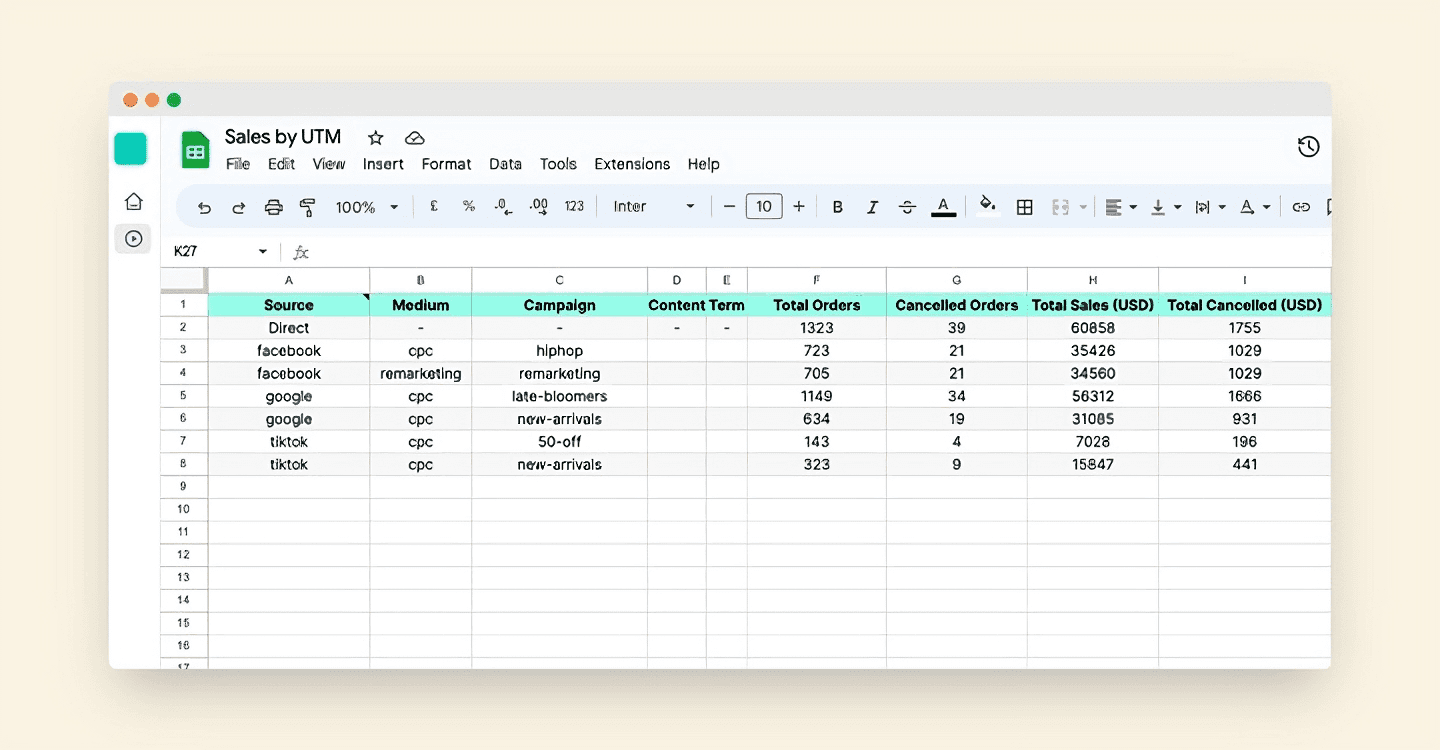
What do I do if I find that certain ad campaigns tend to result in cancelled orders?
Once you have some signals that a campaign is indeed leading to cancellations, these are some steps you can take:
Implementing A/B testing and optimization
Implement A/B testing to optimize ad campaigns by comparing different variations to identify which elements perform better and lead to fewer cancellations. Test two different ad creatives or messaging approaches within the same campaign by serving these variations to different segments of your target audience and measuring the cancellation rates. Based on the results, optimize your ad campaigns by implementing the winning variations and continuously iterate to improve performance and minimize cancellations.
Optimizing each landing page and your checkout process
Optimizing your landing pages and your checkout process is crucial in reducing cancellations. A landing page is an essential step in the customer journey, which contains the call to action, and helps to remind customers about why they clicked on your ad to begin with. A smooth checkout process also ensures that all your time and resources spent in bringing traffic through your social media ads, email campaign efforts, and other marketing efforts to your website did not go to waste.
To do this, improve the layout, clarity, and simplicity of your landing page to match your ad campaigns' messaging. Streamline checkout by minimizing form fields, providing clear instructions, and offering guest checkout options. This creates a user-friendly experience that builds customer confidence, reducing cancellations and encouraging more conversions. The more confident customers are of receiving high-quality product and service, the less likely they are to cancel.
Improve your DTC game. Sign up for weekly tips.
Monitoring the impact of changes on cancellation rates
When you make changes to your ad campaigns, landing pages, or checkout process, it's important to monitor their effect on cancellation rates. Continuously monitoring these changes will help you assess their effectiveness in reducing cancellations and make further adjustments if needed. Remember to stay focused on the impact of your changes and continue to optimize your campaigns to improve overall conversion rates.
Targeting ads to lookalike audiences of your most valuable customers
Use Airboxr to find your most valuable customers, then upload the list to your Meta audiences. Create a lookalike audience and target your ad campaigns on that audience. This increases the likelihood of finding high-value customers who look like your existing top customers, helping you find more customers who are unlikely to cancel orders.
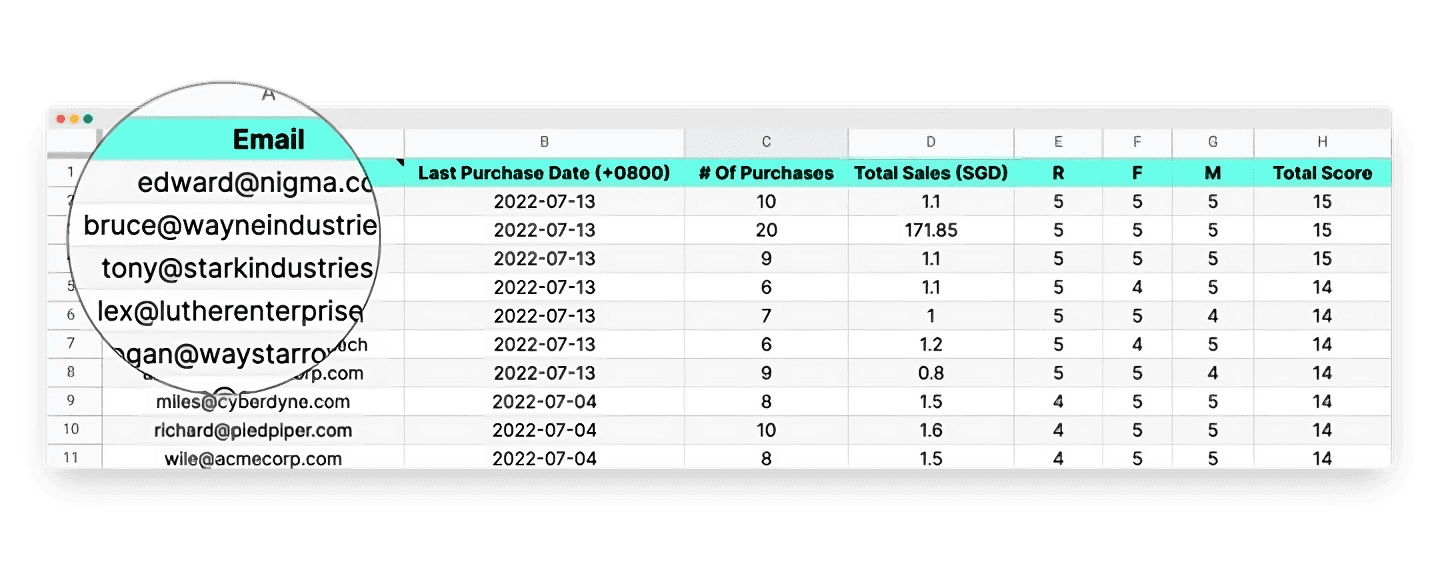
In summary, if your business is seeing many cancelled orders, it is crucial to identify their cause, and to fix the problem. A quick analysis of your order cancellations by ad campaign would reveal to you immediately if there are certain campaigns that need to be tweaked or stopped.


