Early Stage Growth Tips
Jul 20, 2020
TLDR
For offline retailers going online, choose platforms like Shopify for speed, Magento for customization, or Woocommerce with caution for security. Set up analytics with Google Analytics or Mixpanel. Simplify analysis with Google Sheets plugins like Supermetrics or Airboxr. For customer support, consider Intercom, Drift, Zendesk, HelpCrunch, or Freshdesk. Adapt quickly to changing consumer behaviors without overcomplicating the transition.
Starting an online store has never been as easy. But choosing the right tech stack for your store has never been as tough.

Offline stores are going online at a rapid pace today. Only six months ago, many offline retailers considered an online store to be a nice-to-have. Today, it is a question of survival. If you are an offline retailer trying to go online, choosing the right tech stack for your business could be critical to your long-term viability. What's more—some of these changes in consumer behaviors may even become permanent.
Use a platform: don't build everything yourselves.
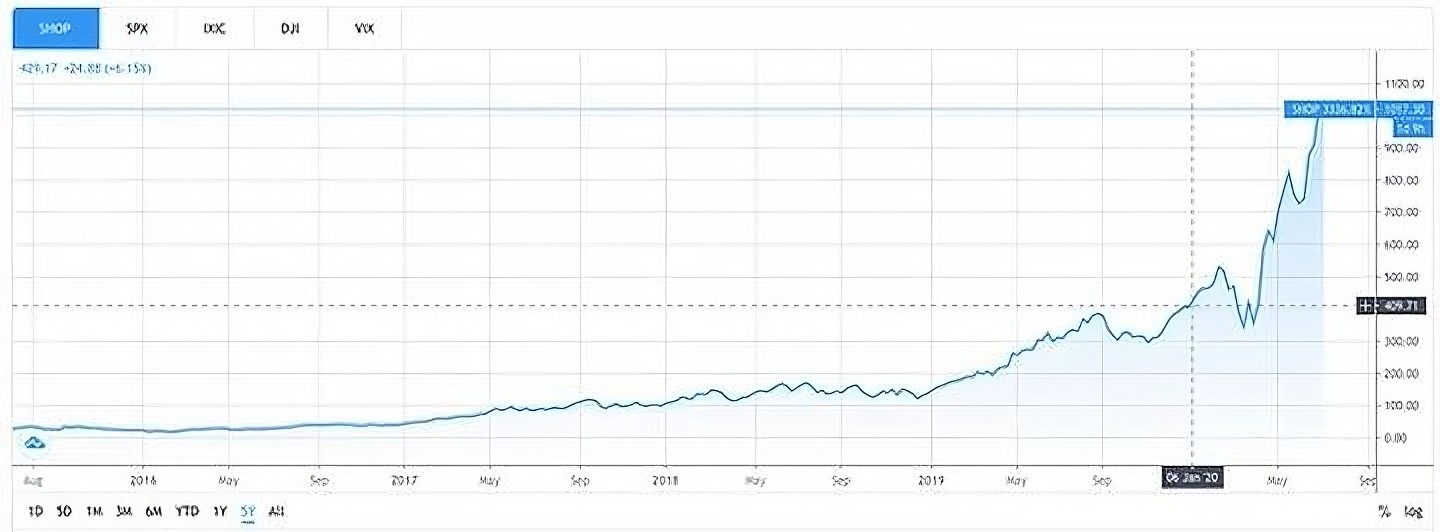
Shopify's stock price went up from around $400 in January 2020 to over $1,000 in July 2020.
In 2020, building an e-commerce website from scratch is inexcusable. Many off-the-shelf platforms will provide you with the web frontend, inventory management, order processing, and payment gateways. They will also get you up and running in a few weeks, without waiting six months to build your own thing. While there are many pros of cons of using different platforms, here are some guidelines to help you choose the right platform for you:
Shopify works best if you wish to get up and running quickly, and don't anticipate making too many customisations to your website. Shopify also has a very vibrant ecosystem of widgets to help you add functionalities without writing code yourself. On its paid plan, Shopify also has decent customer support to help you through tough issues. The main downside is that most plans require you to share a % for every product sold. This also includes the commission you would have paid to a payment gateway to process online payments, so the take-rate isn't as bad as it sounds initially. Further, the widgets on Shopify tend to be slightly more expensive than the options below and charge a monthly fee instead of a one-time payment.
Magento (now owned by Adobe) is an open-source platform to get your store up and running. Magento is significantly more customisable than Shopify. However, setting it up, maintaining, and coding for it is not easy. If you can afford a developer to manage your website, Magento might be a useful option. Magento also has a great marketplace of widgets and themes to help you customise your website—for the most part, Magento widgets are slightly cheaper and many have one-time payment options. Magento doesn't charge any commission on sales. However, you will need to integrate with a payment gateway for payment processing which may charge you fees per sale.
Woocommerce is an e-commerce platform built on top of Wordpress, the popular blogging platform. It is easy to get up and running, and also has a good ecosystem of widgets and themes to augment your functionality. Setting it up is quite easy too. The only major downside is a somewhat weak security infrastructure. With such an exhaustive toolset of widgets and plugins, the quality of most are suspect: further, they are prone to security attacks if you are not careful. It's not a big deal if you are simply posting content on a blog, but not enough if you plan to accept credit card details.
Set up the analytics infrastructure.
I speak to hundreds of founders across the year and most of them don't bother with setting up the right analytics infrastructure in their first year of operations. On the other hand, the most important feedback you can get from users and customers is in the first year. It may have been enough to run your business on spreadsheets when you were running an offline store, but you can no longer afford that when you go online. If the business starts showing promise, you will likely get over 100x the amount of visitors as you got in your brick and mortar store. These are some sources I suggest starting with:
Google Analytics to review aggregated data on your customer behavior. This will help you assess how many users are coming to your store, how many are purchasing, how long they spend on your pages, which products are the most sought after, and so on. Google Analytics also shows you how many users are on your website in real-time.
Mixpanel, Clevertap, or Metrilo to track individualised data on your customers. Such tools will help you design cohorts ("which customers come back every month to purchase?"), segment your audience ("which customers spend more than $100 on every order?"), and even send targeted notifications to customers ("the price of a product on your wishlist just dropped—click here to buy now!"). According to Localytics, 54% of users who are sent personalised push notifications are expected to convert (as opposed to only 15% of users if you broadcast the same message to everyone). The lift in sales usually pays for any subscription fees many times over.
Google Sheets plugins to help with your last-mile analysis. It is highly likely that you will need to combine data from multiple sources—Google Analytics, all your ad sources, Mixpanel, Shopify etc.—to get a complete picture of your business. While it makes sense to do your analysis on a spreadsheet software like GSheets, it is usually a mind-numbingly boring task. Supermetrics helps you pull in data from multiple sources and dump them into your spreadsheet. On the other hand, Airboxr allows you run complex queries across all your systems without code.
Improve your DTC game. Sign up for weekly tips.
Set up a service infrastructure.
Customers' expectations from online support has moved from 24 hour e-mail responses to 5-min chat responses. Make sure you are on all the platforms that customers use—but also invest upfront on tools that provide a central workspace for your team. I suggest starting with:
Intercom or Drift for chat support. Typically, chat support tools will collate responses across social media and show it to your team on a single portal. If Intercom and Drift seem too expensive, check out Freshchat.
Zendesk, HelpCrunch, or Freshdesk for e-mail and broader support and ticketing. You may also use these tools to collect customer feedback, especially NPS scores.
These are not an exhaustive list of tools to use, but they are just about enough to get you off the ground. Don't feel the need to overengineer your move to go online. Under current circumstances, you need to provide a storefront to your customers as soon as you can. Customer behavior is going to change drastically over the coming months and you need to get in front of it—millions of users previously uncomfortable with adding their credit card details online are turning to e-retail now.
The time is now.
This article first appeared on Medium on The Startup.


