Reporting & Analysis
Sep 30, 2022
TLDR
To streamline your email marketing analysis using Klaviyo data in Google Sheets, connect Klaviyo with Airboxr by logging into your Airboxr account, connecting your Klaviyo account, and running predesigned analyses from the Hops Marketplace, adding them to your collection for future use. Specifically, you can leverage Klaviyo Hops such as Campaign Performance, Checkout Performance by Campaign etc. to monitor email marketing campaign effectiveness. Schedule these reports as needed, ensuring you have easy access to Klaviyo data for efficient email marketing analysis in Google Sheets.
Email marketing is one of the most cost-effective ways to retain your customers. During peak season sales periods, emailing your previous customers with new offers can form a significant part of any D2C brand’s marketing strategy. According to Klaviyo, stores drive on average 32% of Black Friday / Cyber Weekend sales revenue through highly personalized emails sent to segmented audiences.
According to Klaviyo, stores drive on average 32% of Black Friday / Cyber Weekend sales revenue through highly personalized emails sent to segmented audiences.
Sometimes when reviewing campaign performance, there may be additional analysis needed, or you want to create a report, for which you need to connect Klaviyo data to Google Sheets. That’s where this guide comes in.
Do you need to download CSV files everytime you want to get your Klaviyo data in Google Sheets? Not anymore. Here’s how you can set up an integration between Klaviyo and Google Sheets so you can easily access data in one click, every time.
Step 1. Log into your Airboxr account.
If you don’t have an Airboxr account yet, download our app from the Shopify App Store here. Once you have your Airboxr account set up, proceed to the Integrations page. It looks something like this.
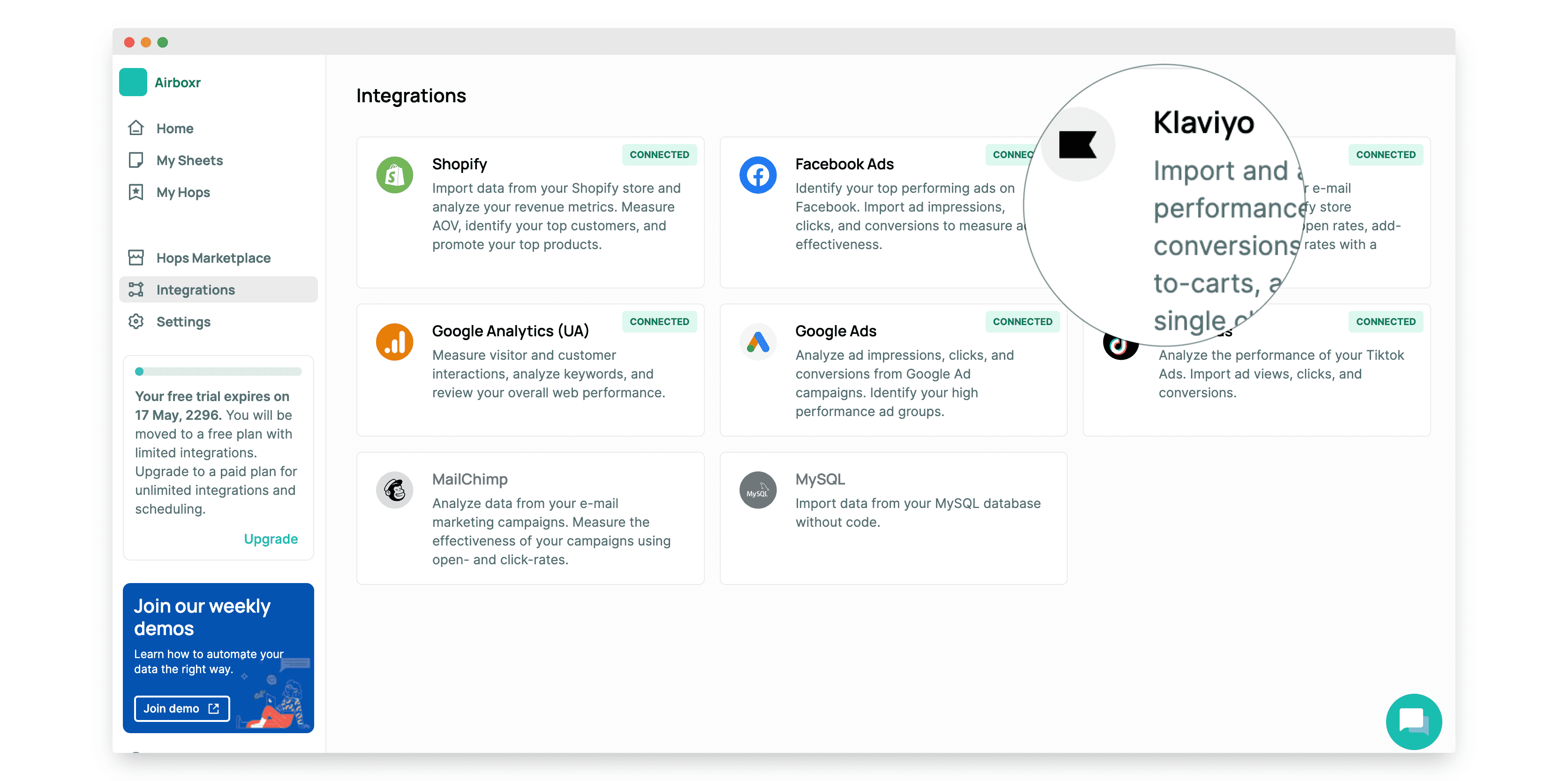
Step 2. Connect your Klaviyo account.
Click on the Klaviyo button on the page and you will be asked to log into your Klaviyo account.
Step 3. Run a predesigned analysis.
Now that you’ve connected Klaviyo, you can customize and run any predesigned analytics. Go to the Hops Marketplace and filter for Klaviyo to get started.
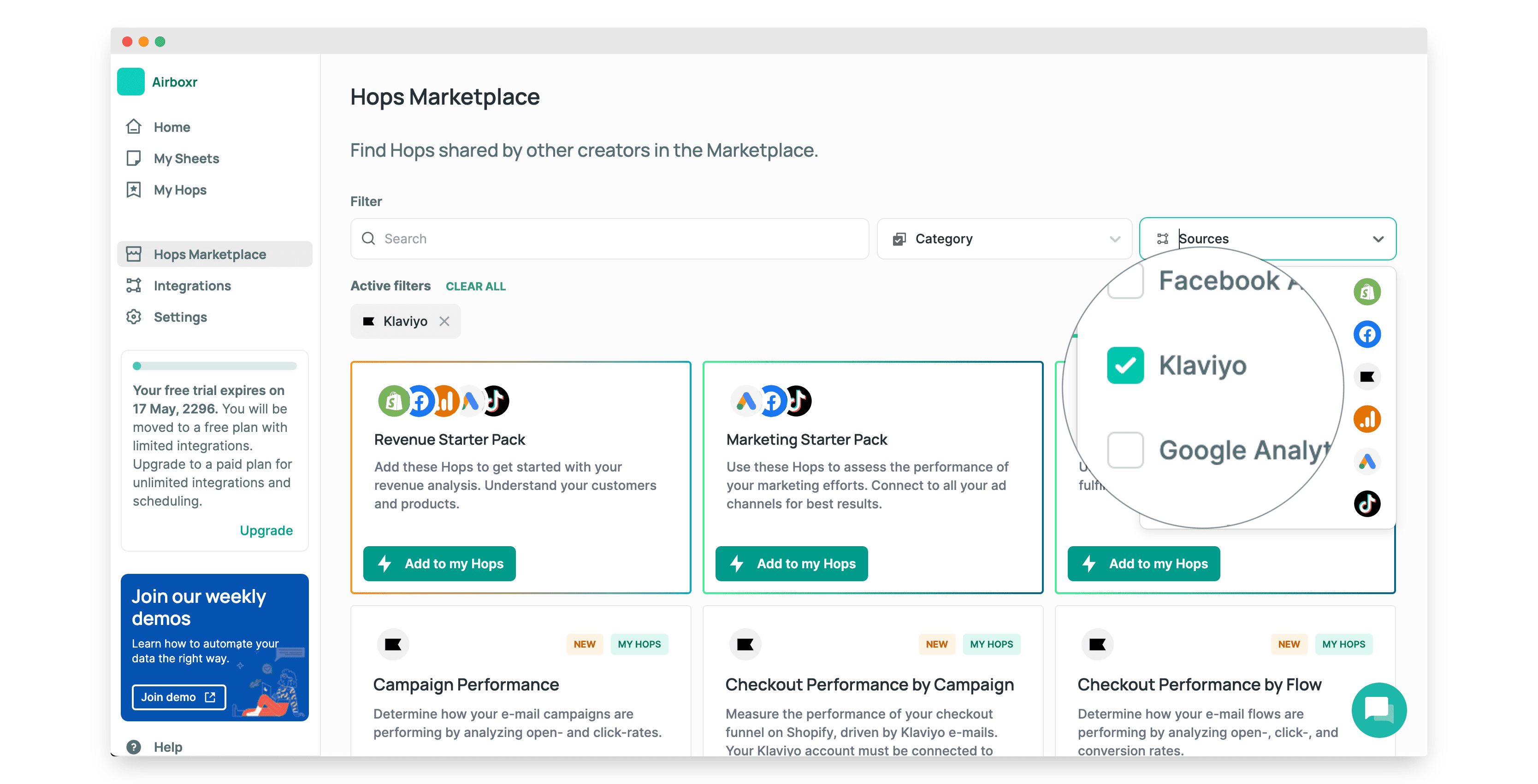
Simply click on any of the predesigned reports and add them to your collection: also called My Hops. This is your collection of analysis and reports you need to run from time to time.
Improve your DTC game. Sign up for weekly tips.
Step 4 [Bonus]. Review your Klaviyo email performance.
When running email marketing campaigns, you’ll want to keep an eye on campaign performance, as well as checkout performance by campaign. You may even have certain email flows you want to review checkout performance for.
Here are three Klaviyo Hops that are super handy when reviewing email marketing performance:
Campaign Performance—shows revenue generated and average value of revenue per recipient, compared against emails sent, opens, clicks, and active on site.
Checkout Performance by Campaign—shows campaign names, subject lines, and time sent, as well as no. of users for every stage along the funnel from email sent, active on site, checkout started and placed order, compared to total revenue generated.
Checkout Performance by Flow—shows flow names, and no. of users for every stage along the funnel from emails sent, opens, clicks, active on site, checkout started and placed order, compared to total revenue generated.
For your convenience, we suggest scheduling these reports every week (if you run weekly campaigns), or every month (if you space out your campaigns more). Here’s a quick video on how to schedule your reports.
Itching to see more automated reports? You can check out our full list of automated analysis.
That’s all for now! Give it a try, we’d love to know if we were able to help make your life a little bit easier.


